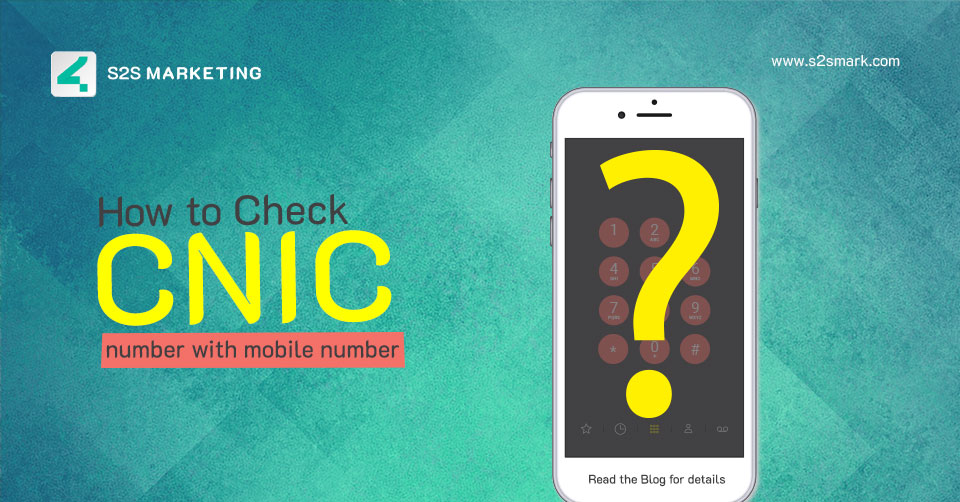In today’s fast-paced world, time is of the essence. We’re constantly seeking ways to streamline our tasks and increase productivity. Enter Google Gemini AI, a powerful tool designed to help users save time and enhance efficiency. Anyone with skills to use AI can use it easily. In this blog post, we’ll explore the various features and benefits of Google Gemini AI and how you can leverage it to optimize your workflow.
What is Google Gemini AI?
Google Gemini AI is an advanced artificial intelligence system developed by Google to assist users in various tasks across different platforms. It utilizes machine learning algorithms to understand user behavior, preferences, and context to provide personalized recommendations and suggestions.
Google Gemini is available in 230 countries and supports 43 languages. With monthly visitors crossing 142 million in 2024, it was trained using 1.56 trillion public dataset words. AI has revolutionized the world, and besides writers, web designers also utilize AI.
Key Features of Google Gemini AI
The features and scope of AI is broadening day by day. Gemini AI offers various services, including,
- Smart Suggestions: Offers intelligent recommendations based on browsing history and user interactions.
- Predictive Text: Anticipates user input, suggesting words or phrases based on context to speed up typing.
- Voice Recognition: Integrates with voice recognition technology for hands-free tasks like dictating messages.
- Personalized Assistant: A virtual assistant organizes schedules and provides reminders tailored to user preferences.
- Contextual Awareness: Understands context to deliver relevant information and solutions.
- Natural Language Processing: Comprehends and responds to user queries conversationally, mimicking human conversation patterns.
How to Use Google Gemini AI to Save Time?
- Use concise keywords instead of long search queries for faster and more accurate results in Gemini AI.
- Speak your commands for hands-free tasks, customize preferences, and explore recommendations based on your interests and browsing history.
- Delegate scheduling, reminders, and task management to Gemini AI to stay organized.
- Automate repetitive tasks and workflows with Gemini AI’s automation capabilities while focusing on higher-value activities.
- Ask Gemini AI to organize data for you. For example, turning text into a table
How to use Gemini AI: A Step-by-Step Guide
Anyone can use Google Gemini, as it is pretty simple. It has a user-friendly interface. Here’s a step-by-step guide on how to use Gemini AI:
Step1: Sign Up on Gemini
- Visit the Gemini AI website.
- Click on the sign-up or register button.
- Follow the prompts to create your account.
step 2: Entering Your Query or Prompt
- Once logged in, you’ll see a prompt box.
- Type or speak your query into the prompt box.
- Hit enter or send to submit your query.
Gemini supports image-based responses, so you can also upload an image.
Step 3: Interact with Google Gemini’s Response
- Gemini will generate a response based on your query.
- Review the response and provide feedback.
- Explore additional features like modifying responses or exporting content.
Tips for Maximizing Gemini AI’s Potential
Here is how you can get the most out of Google Gemini:
- Provide clear and specific prompts to get accurate responses.
- Always include accurate and sufficient data in your query.
- Fact-check the responses you receive.
- Use Gemini AI’s predictive text feature to type faster.
- Experiment with different conversation styles to find what works best for you.
- Stay up-to-date with new features and improvements to get the most out of Gemini AI.
- Share your feedback with Google to help improve Gemini AI’s functionality over time.
Limitations of Gemini AI
Although Google Gemini is the latest release in the AI revolution, there are still some limitations, including
- Need for more understanding of complex or nuanced queries.
- Occasional generation of inaccurate or irrelevant responses.
- Dependency on initial input leads to biased or incomplete outputs.
- Lack of cited sources for generated content, affecting credibility.
- Token limits per session may restrict more extended conversations or tasks.
FAQs
Is Gemini AI free to use?
Yes, Gemini AI is free of cost.
What languages does Gemini AI support?
Gemini AI currently supports over 40 languages, making it available to users worldwide.
Can Gemini AI be integrated with other applications?
Gemini AI operates as a standalone chatbot and can be integrated with various applications and platforms using APIs and developer tools.
How secure is the data shared with Gemini AI?
Google prioritizes user privacy and data security, ensuring all interactions with Gemini AI are protected.
What sets Gemini AI apart from other chatbots?
Gemini AI stands out because of
- advanced natural language processing
- personalized responses
- more human-like interactions
Which is better, Google Gemini or ChatGPT?
Google Gemini AI is an affordable alternative to ChatGPT. As comapared to ChatGP, Google Gemini AI:
- Generates high-quality informational and conversational content
- More transparent and responsible AI compared to ChatGPT
- Directly connects with the internet and other Google resources in all plans
- Provides a more effective system for content quality management
Conclusion
Google Gemini AI is the ultimate tool to boost productivity and save time. With artificial intelligence, you can streamline workflows, make informed decisions, and stay organized in today’s fast-paced digital landscape. Whether you’re a busy professional, student, or entrepreneur, Google Gemini AI is your ally in achieving efficiency and success in your endeavors. So why waste time with other tools when you can have the best?