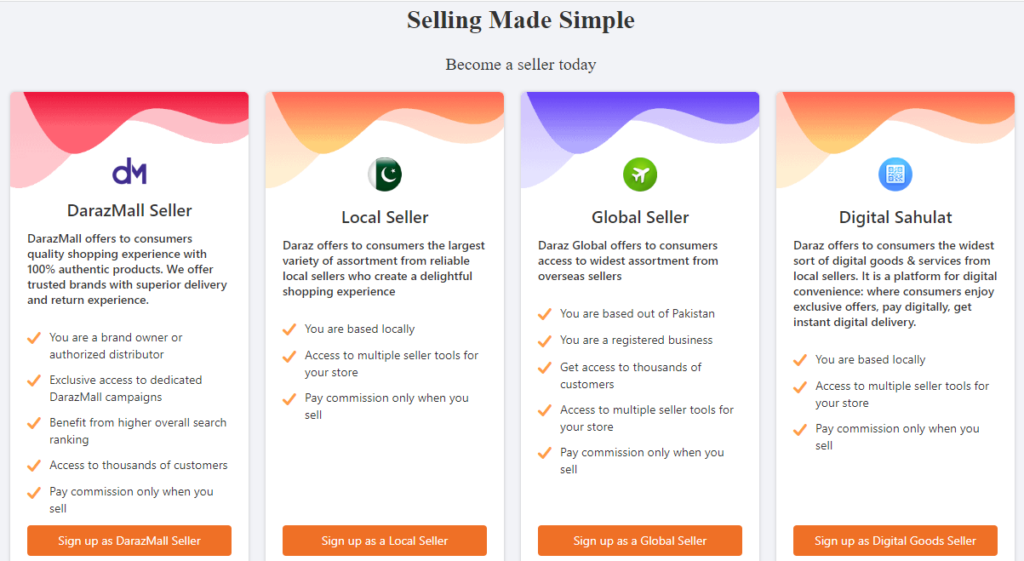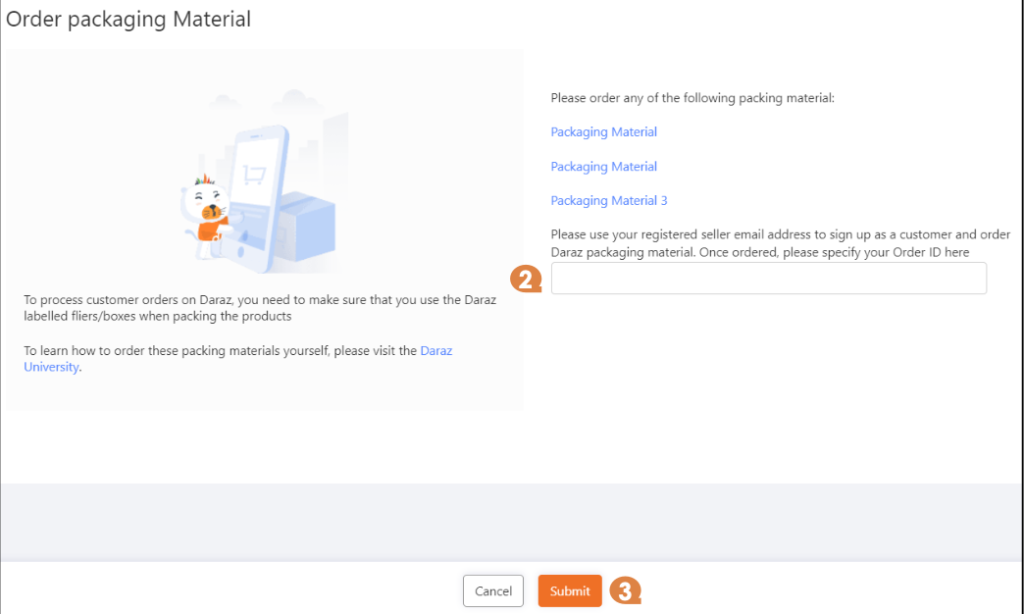Do you wish to maximize your small or medium-sized business by working more from home? By joining Daraz as a seller, you have a fantastic opportunity to sell products online in Pakistan and restart your business.
With over 20 million products in over 100 categories on its website and app, Daraz is the largest virtual marketplace in South Asia. Daraz wants to empower and enable tens of thousands of sellers to interact with millions of customers in this era of cutting-edge technology! There is no doubt that Daraz has become one of the most trustworthy and reliable online earning websites in Pakistan.
We know your interest in learning more about Pakistan’s top online marketplace and how to join it. We, therefore, “WELCOME YOU TO DARAZ”, dear vendors! You may find trainers and subject matter experts at Video Boot Camp who will help you, guide you, and serve as your mentor throughout your Daraz adventure.
Starting an e-commerce business in Daraz is quite simple. This blog is ideal for you if you’ve ever been unsure or worried about how to create Daraz seller account, how to become a seller, or set up your shop.
Table of Content
1. Create Your Daraz Seller Account in Easy Steps
2. Documents Required for Creating Daraz Seller Account
4. Adding Products To Your Account
8. Frequently Asked Questions about Daraz Seller Account
Daraz is the platform you should use to market and sell your product if you’re a potential vendor with a good idea for a side hustle. Here are some tips for using Daraz to establish a reliable business:
1. Create Your Daraz Seller Account In Easy Steps:
To sell your products on Daraz, visit “daraz.pk” and click on Become a Seller. It will redirect you to another webpage called “Daraz seller center” which displays four options:
- Local Seller
- DarazMall Seller
- Digital Good Seller
- Global Seller
-
DarazMall Seller
If you own a registered company or operate a licensed business, this is your best option.
-
Local Seller
Sellers without a license need to pick this alternative.
-
Global Seller
This option is ideal if you want to expand the market for your products outside of Pakistan and run a successful company.
-
Digital Good Seller
Those who want to sell digital products should do so. After picking your preferred option, you will be asked to complete a form with the following information.
When setting up your Daraz seller account, ensure you have a reliable internet connection, and consider exploring Zong internet packages to stay connected seamlessly throughout the process.
2. Documents Required for Creating Daraz Seller Account
To create a Daraz seller account, the following documents are required:
- ID information
Individual sellers need to provide their national ID card, while corporate sellers must provide their business registration document. Images of the national ID card (front and back) or NTN certificate must be provided.
- Bank cheque copy
Submitting a bank cheque copy is one of the requirements for the Daraz seller account. The copy must have the same title as their ID or corporate information. The legal name on the national ID card or NTN certificate must match the bank account title.
3. Daraz Sign-up Form
click on the “Sign Up” option on the right-most top corner of the webpage or go to Sell on Daraz.
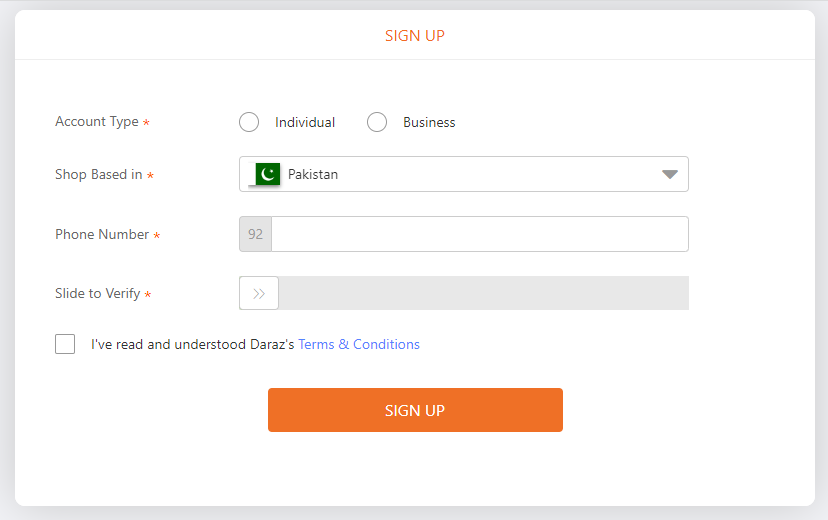
Account Type
You will see 2 options to select your account type, Individual and Business.
Shop Based In
You must select the country in this option.
Phone Number
Add an active phone number as they will send you the OTP to verify your Daraz seller account.
Again, they will ask you to provide an active email to send you every update about your product.
Password
For every third-party app, you must set a strong password using numbers, alphabets, and special characters.
Store Name
Write down the name of your store, which means the name of your brand or company in which you have a physical appearance or store.
Terms and Conditions
After carefully reading the terms and conditions, check the box at the bottom of the the form. After that, your signup process will be complete and you should proceed.

4. Adding Products To Your Account
You can move to the next stage after you have verified your email address and phone number. It is necessary to deliver as many details as possible when selling your product on Daraz. This is where you can do it.
- Hover your mouse over the ‘Products’ option. The ‘Add products’ option is available. To proceed, select the option and enter the necessary information.
- Enter the title of your product and select the category, for example, electronic devices, home appliances and skin care products. Then write down the product name and what it is. Select or write your brand name to tell your customer the brand and which product it is.
- After that, you need to write down the Products Basics in simple words, the specs of the product you selling on Daraz.
- After that, to give a visual appearance to your product, add some real pictures of the product. Last but not least, here comes the option with the title of ‘Service and Delivery’ Here, you may add the box weight, warranty, dimensions, etc.
- After submitting the form, you will be carried to the Seller’s to-do list, which includes the ‘Address Book’ title. You need to add the Warehouse address, Business Address, and Return address which should include the following details, Address, Country, State, and Area.
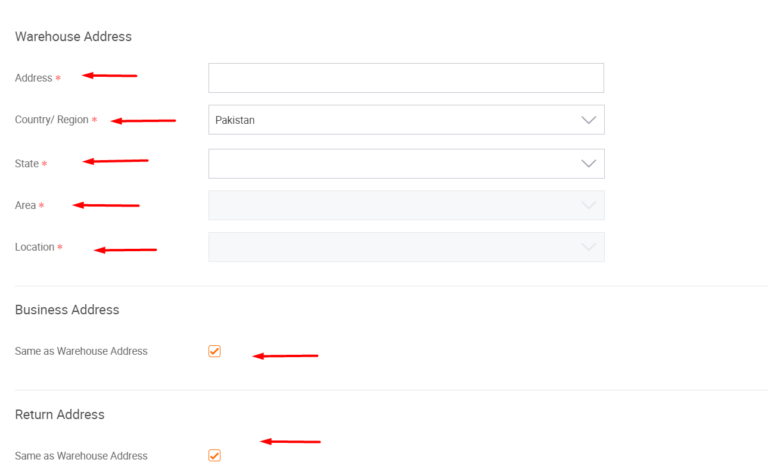
Note: All three addresses can be exactly also distinct. Once you’ve done this, click Submit.
5. Verify ID Information
Next, tap Verify ID Information to enter your ID information according to your account type. When registering a personal business, you must provide the information of ID type, Name on ID, CNIC number, and CNIC picture (back and front). Then tap on Submit.
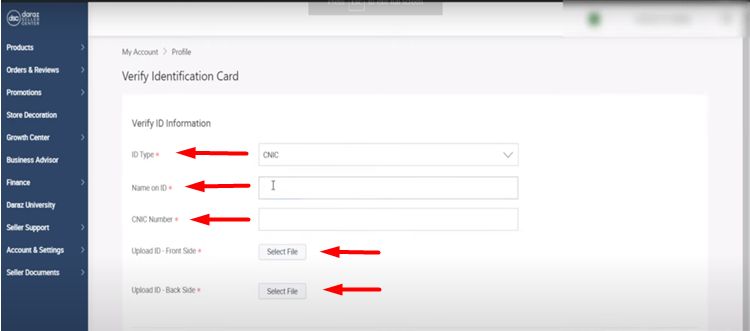
For Corporate File
If you are registering as a company, you must first click on Verify Corporate File before entering the following information:
- Legal Name/ Business Owner Name
- Business Registration Number
- Upload Business Document
- Click Submit
After verifying your corporate file, you can proceed to fill out your bank information.
Verify Bank Information
Finally, click Fill in Bank Information to enter your bank information, such as:
- Account name
- Account No.
- The bank’s name
- Branch Code
- Include a clear image of the cheque
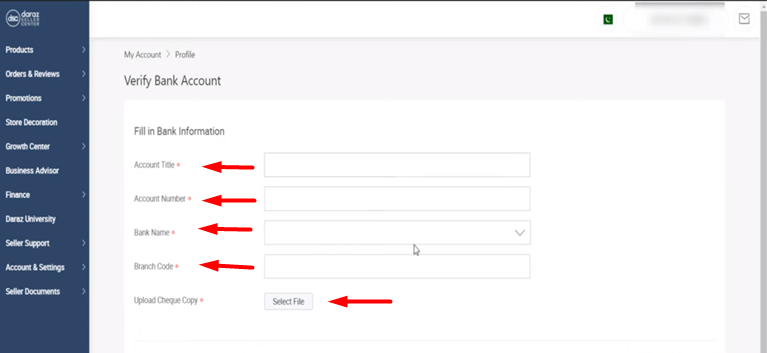
Once you have completed each step, click the submit button. You have now registered to sell on Daraz.
Daraz Seller Center Verification TimeFrame
The verification timeframe of Daraz seller account is not that extensive. A Daraz seller account is verified within a week, and the seller is informed about the verification via email.
Reasons Behind Daraz Seller Account Verification TimeFrame
- The verification process of a Daraz seller account may fail for several reasons, such as mismatched account title and CNIC, missing or invalid documents such as NTN certificate or cheque, and blurred or old copies of the required attachments.
- Additionally, if the IBAN is not mentioned or verified on the cheque, if an incomplete to-do list, or if the business details or bank information is not updated, the account verification may fail.
6. Order Package Info
After completing the bank information, go to the Daraz website and order the necessary packaging material. The shortly you place your order, the sooner your shop will be verified!
Once you’ve placed your order for packaging materials, proceed as follows:

Step 1
Tap on “Order Package Info”. You will be directed to a new page.
Step 2
Add in your order number.
Step 3
Tap on Submit.
Benefits of Selling on Daraz
Selling on Daraz, one of the largest e-commerce platforms in Pakistan can offer a range of benefits to sellers.
- Daraz provides access to a large customer base across multiple countries, which can help sellers expand their reach and increase sales.
- Daraz offers a user-friendly platform and a variety of seller tools and services to help streamline the selling process, such as inventory management and marketing tools.
- Daraz also provides seller support and assistance with shipping and logistics, which can be particularly helpful for smaller businesses.
Overall, Daraz business benefits are numerous. Creating an account to sell on Daraz can be a convenient and lucrative way for businesses to reach new customers and grow their online presence. Besides, you can easily track your orders by installing the Daraz Seller Center app.
Daraz Commission Fee Structure
Daraz charges sellers a commission fee based on the selling price of their products. The Daraz commission rate 2023 varies depending on the product’s category, with different prices for electronics, fashion, beauty, and other categories.
7.Conclusion
Once you have completed the checklist, Seller Support Team will begin the process of onboarding you on Daraz, which includes verifying your provided Address, ID, Bank Information, and Packaging Order number.
After you list your products on the Daraz seller center, they will be subjected to a quality control check before being made available on Daraz’s website. Once done, you can visit Daraz login to log in to your account.
We all know Daraz has become one of the top online shopping websites in Pakistan because of its continued work and being active and responsive to its clients.
8. Frequently Asked Questions about Daraz Seller Account
1. Is Daraz Seller Account Free?
To become a seller on Daraz, there is no registration fee. You only pay a small commission on your sales. Daraz seller commission rates vary according to the product.
2. Can I Sell My Own Products On Daraz?
Yes, once your daraz seller account requirements are completed, and your Daraz seller account is registered, you can sell your own products.
3. How Much Does Daraz Seller Earn?
The average Daraz Seller monthly pay is around 23K which completes the nationwide average. Becoming a seller on Daraz has multiple advantages, so get on board with Daraz. Create a Daraz seller account now and become an entrepreneur with a small business.
Read More Related Blogs: