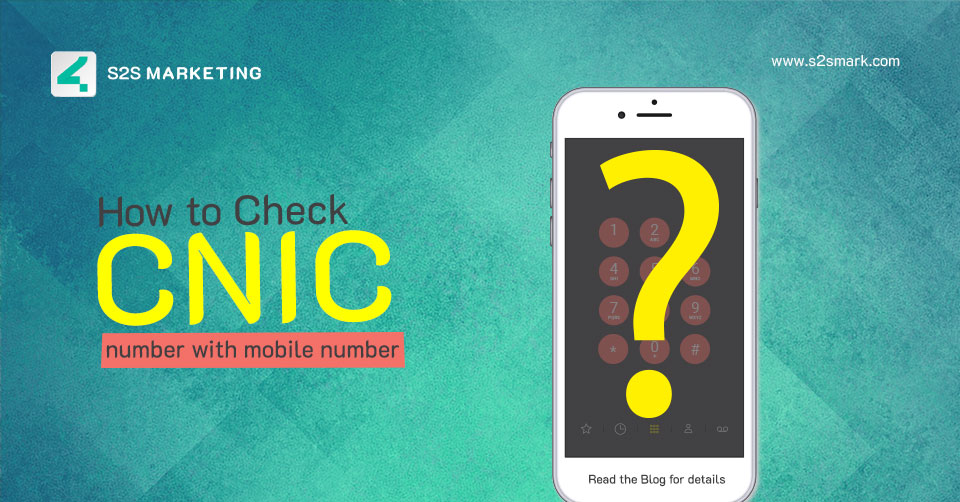Security is a thing that everyone wants to keep there, and when it comes to WordPress security, it becomes essential. WordPress is one of the most popular Content Management systems – CMS. WordPress safety/security is a matter of massive priority for every business website owner. In an estimate, it has stated, Google publishes websites and malware around 10,000+ and 50,000 respectively, every week for phishing. If you have a website, you must pay attention to its security. Sometimes, WordPress websites are much more secure than any other CMS.
But we cannot deny WordPress is a frequent target of hackers. They usually target the theme, the core WordPress files, plugins, and the login page. Also check blog on how to rank website on Google and online earning websites in Pakistan. In this blog, we will discuss how to secure WordPress website from hackers. And how to secure WordPress site without plugin?
So, before taking more of your time, let’s start!
Table of Content:
- How to secure WordPress website from hackers
- Steps to secure WordPress website
- How to secure a WordPress site without a plugin?
- How to secure WordPress site with HTTPS?
1. How to Secure WordPress Website From Hackers?
Before developing any website for a company, the first thing asked from a developer is, ‘is WordPress a secure website?’
The answer is yes but full of hazards. The reason is Hackers. However, WordPress usually gets a bad rap for being inclined to security exposures and intrinsically not being a safe platform for corporations/businesses.

Let’s explore how to reduce the threat of a cyberattack or hacking on your WordPress website?
There are A few steps to follow to decrease hacking attacks. Have a look!
WordPress Security Hacks
- Use powerful passwords
- Install Sucuri
- Modify the default admin user names
- Protect wp-login, wp-config, .htaccess and wp-admin folders
- Protect/Secure xmlrpc.php
- Keep Plugins and WordPress security updates
- Review comments and forms settings
- Check server settings
- Use reliable VPS host
- Take Backup of Website
2. Steps to Secure WordPress Website
Above mentioned ways to secure WordPress website are essential for every website to lessen the threats of being hacked. Most probably, developers use plugins to secure website from hacking attacks. But what if a company doesn’t want to use plugins?
Cybercriminals/hackers are continuously developing the latest methods to leverage businesses online existence against them, and security engineers are constantly creating new strategies and techniques to prevent them. These techniques also helps in SEO and website optimization for Google, also read benefits of SEO.

Use of old or outdated WordPress software, poor system administration, nulled plugins, shortage of required Web and security details, and credentials management support hackers in their cyber-crime play. A Law has been created against cyber-crime in Pakistan, but the thing is, a law is executed after the culprit/hacker is detected. There are different ways to protect your WordPress website and optimize your blog. Let’s have a detailed discussion on them.
– Use powerful passwords
Using a strong password that can’t get hacked easily is the best way to secure website from hackers. It is essential for a website especially, for the administrator. Below we have given an example to give an idea of how a password should be.
Simple Password | Strong Password
WordPress1234 | w0Rpr33$$!@#$
– Install Sucuri
Sucuri is basically a company that offers security services to websites. Not specifically for Worpress but for other CMS as well. They help a website in cleaning and recovering data. In case it is affected by any virus or malware to not get into trouble.
– Modify the default admin user names
It is the very first thing that a hacker looks for. They try to find out the administrator username, such as admin, administrator, and host. These are the most effortless names to specify. Change them with a tough identity name.
– Protect wp-login, wp-config, .htaccess and wp-admin folders
Doing this step is one of the most significant steps instead of all actions you have to take to protect your WordPress website. By doing this, you have made a massive step to avoid hacking.
– Protect/Secure xmlrpc.php
If somebody asks what is the most uncomplicated way to hack a website? Then xmlrpc will be a quick answer. Hackers usually use xmlrpc to perform Distributed Denial of Service Attacks -DDoS, which can generate server problems and down the website. To avoid DDoS attacks, use the below code:
# Block WordPress xmlrpc.php requests
<Files xmlrpc.php>
order deny, allow
deny from all
</Files>
– Keep Plugins and WordPress security updates
Sometimes hackers achieve access to a website via plugins. There are several plugins available on the internet. Some are paid, and some are free to use with their susceptibilities. Upgrading them to their latest version is always considered a good practice.
– Review comments and forms settings
When you have a website or blog, you must have comments on them. Always cross-check your comments and discussion settings. Make sure all mentions are manually authorized.
– Check server settings
When all the tactics fail, hackers use the webserver of a website to gain access. We can say it is the most common technique of hackers. They only break your web server and gain access to your website flawlessly.
– Use a reliable VPS host
Reputed and serious business websites or bloggers always use VPS hosts. If you are one of them, it’s time to rethink and drive to your own VPS. It’s not that expensive. Especially when it comes to safety, it’s invaluable.
– Take Backup of Website
It may not be a security action. But the first specialty you will require after an attack is ‘an uninfected backup of your website’ to utilize it to recover the previous data.
Note: Backup of both WordPress files and Database will be more beneficial.
3. How to Secure a WordPress Site without a Plugin?

The majority of developers use plugins to add features to a WordPress website. But here, the question is how to secure a website without using plugins? We have listed down a few WordPress security hacks without installing a plugin. Take a look!
WordPress security checklist
- Update regularly
- Use code of least privilege
- Modify the bankruptcy admin username
- Export Your Content regularly
- Delete useless plugins and themes
- Modify Database Table Prefix
- Force Secure Login
- Disable Plugins and Theme Transformations
4. How to Secure WordPress Site with HTTPS?

Google has rather clear that SSL is a positive ranking aspect. But, still, people are anxious that the existing method of exchanging to WordPress HTTPS might push a brief rankings drop. For those, we have compiled a WordPress security hacks checklist. Give it a read:
WordPress Security Hacks with HTTPs
- Edit links you control to HTTPS
- Update CDN URLs to HTTPS
- Make a fresh property in Google Search Console
- Edit your website URL in Google Analytics
- Confirm WordPress HTTPS hit
- Add WordPress HTTPS
Summing up:
So, these were some of the WordPress security hacks that every developer must use to secure the site from hackers and competitors. We hope the article was helpful. You can also check our blog on Ultimate Guide to Email Marketing. Keep reading S2S Blog for more informative blogs on digital marketing.
Read more related blogs: