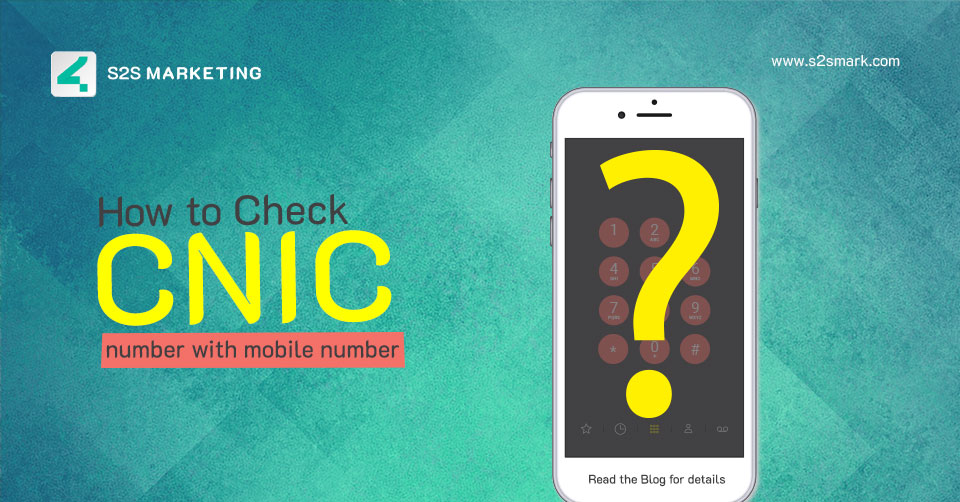Recently, Amazon has declared that it’s adding Pakistan to its seller list. Amazon is known as an e-commerce giant that has now opened its door to Pakistani sellers almost two months ago. Official Pakistan Post has been appointed to look after its delivery services in the country. Therefore, the government of Pakistan has run a postal service to make all efforts to capitalize on the possibility provided by Amazon. There is news spreading around that they have started to set up facilitation centers nationwide. These facilitation centers will be responsible for the shipment and delivery of consignments to and from Amazon depots. Also read about How To Rank Website On Google. Now, the question is how to use Amazon in Pakistan?
Let us help you to get the correct answer!
Table of Content
1. How to use Amazon in Pakistan?
2. Steps to Open an Amazon Seller Account
3. Why doesn’t Amazon directly deliver to Pakistan?
4. Top Amazon Services in Pakistan
5. How to become an Amazon Affiliate?
1. How to Use Amazon in Pakistan?
Amazon is the largest online marketplace that has tremendous opportunities for Amazon sellers in the Pakistan community. Furthermore, to enjoy smooth access to Amazon and stay up-to-date with the latest developments, it’s a good idea to opt for Zong internet packages. These packages provide swift and budget-friendly connectivity, making them an excellent choice for your e-commerce activities in Pakistan.
There is no rocket science in operating Amazon in Pakistan, but there are some questions:
- how to buy from Amazon in Pakistan?
- how to open an Amazon seller account?
- Does amazon ship to Pakistan?
- Is Amazon online shopping in Pakistan Possible?
- How to use amazon in Pakistan?
- how to work on amazon in Pakistan?
You can easily set up your Amazon seller account in just five steps. Below we have mentioned these steps, have a look! Get to know about Web Development Companies In Pakistan.
2. 5 Steps to Open an Amazon Seller Account:
| Step #01 | Personal Information |
| Step #02 | Select Marketplace |
| Step #03 | Verification through billing information |
| Step #04 | Verification through billing information |
| Step #05 | Address Validation by Amazon |
First, you have to scroll down to the main website and click on the option ‘sign up’, and sign up as an individual or professional seller. Get the OTP verification code on your email or phone number. The next step is to share the business location and business type. After that, a five-step form will appear that you have to fill in carefully to open an Amazon seller account. Also Read this blog How to Create Daraz Seller Account?
3. Why doesn’t Amazon directly deliver to Pakistan?
Is amazon delivery in Pakistan Possible?
You guys might be thinking about why Amazon does not deliver to Pakistan directly? There is a reason behind it. Let us help you!
It’s a bit heartbreaking that Amazon doesn’t directly supply to Pakistan. The cause for such a hurdle to exist in the place is Customs.
As you might have already encountered, bringing products imported via Customs in Pakistan can take a lot of time and cash on hand.
Let us explain it with an example if one of your friends or relative has dispatched you a package anywhere from abroad. It will probably hold up, be reviewed, and be subjected to import assignment, which you then have to pay extra to get the parcel released and supplied to you.
No doubt in saying, it is a bad client experience that many reputed brand stores and trademarks choose to sidestep completely.
So, what to do if Amazon won’t ship to Pakistan? and amazon delivery in Pakistan is not possible?
The answer is Flycrates!
Is it a new thing for you?
No worries!
Flycrates:
Flycrates is one of the engaging alternatives. Gratitude to the Flycrates cart method, from which a person can order from Amazon in just a few steps:
- Just fill up the Flycrates box with the Amazon product you want to buy.
- Review all shipping, tax, and assignment upfront (no undercover payments)
- Inspect securely with any significant debit or credit cards or cryptocurrencies like bitcoin.
- Take a look at the tracking system and remain updated by email.
The best thing about Flycrates is, there is no need for a signup, virtual address, or bothers.
Flycrates receives almost all non-US payment methods. So, why are you still waiting? Hurry up, look for the product and buy Directly from Amazon.
4. List of Top 5 Amazon Services in Pakistan:
| 1. Amazon E-commerce |
| 2. Amazon Prime Videos |
| 3. Amazon Web Services |
| 4. Amazon Affiliate Marketing |
| 5. Amazon Shopping |
1. Amazon E-commerce

Amazon e-commerce is about online shopping. For that specific purpose, Amazon has launched a proper app that can be installed on a mobile phone, so a person can easily buy any product from Amazon. Several reputed international brands work as online stores on the Amazon App. It’s so simple to sign up on the Amazon app. First, install the app on your mobile phone, then open the app and click on the signup option because there is no amazon office in Pakistan. There are many amazon Pakistan sellers you can check the amazon sellers list Pakistan from google. Amazon shopping in Pakistan is not possible directly but you can use some alternate methods. E-commerce is also the best way to earn money online. Also read our blog on online earning websites in Pakistan. Amazon Pakistan online shopping will be possible soon.
- The sign-in screen will arrive.
- The first time you sign in to the app, you’ll see a screen requesting your approval to share specific information about you. Fill in the form and click on Okay.
- You will receive an email to get registered.
- After registering, you’ll be signed in to the app as a registered user.
2. Amazon Prime Video

Amazon offers a subscription option to watch popular online movies and TV shows, award-winning Amazon originals, exclusives, and live events. It is all included in the prime membership with no additional charges. The amazon prime video features include 4K Ultra HD, High Dynamic Range (HDR), as well as mobile downloads for offline viewing. To get started with Amazon Prime, you have to log in with your Amazon account first.
- Install the Amazon Prime Video App.
- Open the Prime Video app from your device’s app store.
- To access your account details directly on your device, choose “register on the Amazon website” to get a 5 or 6-character code that needs to be entered into your account.
A lot of channels like HBO, SHOWTIME, STARZ, CBS All Access and Cinemax are included in the Amazon Prime video membership. Read more about Tips To Optimize Your Blog For Search Engine Ranking
3. Amazon Web Services – AWS

Amazon web services in Pakistan is a broadly utilized cloud program, offering over 175 fully-featured services from data centers worldwide. It is also known as a cloud computing service. A lot of growing startups, large companies, and leading government businesses are adopting AWS. Unfortunately, in Pakistan, there are no data centers for Amazon cloud services. One of the nearest data centers to Pakistan is located in Mumbai, India’s capital.
The best part is you can find more proficient protection and compliance inside AWS as compared to any local provider. Over here, amazon web services in Pakistan is a partnership with PTCL. Public cloud services are ruling the IT market, and Amazon web services in Pakistan are the market leader by far. Now you can easily get amazon web services certification at Udemy. They are offering Solutions Architect, Developer, SysOps Administrator, and Cloud Practitioner certifications. Get to know about Marketing Agencies In Peshawar
4. Amazon Affiliate Marketing

Amazon Affiliate Marketing also known as Amazon Associates, monetizes your website or blog traffic. You have to sign up, and you will receive instant permission, and here you go! Add Amazon affiliate links on your site to get started. But the question is, how beneficial is Amazon affiliate marketing? Read more about Marketing Agencies In Karachi.
Let us help you!
If someone buys any amazon product via one of your links, you get the commission. But do you know how to get started? Below we have mentioned a step-by-step guide that can help you to become an Amazon Affiliate Marketing. Get to know about Real Estate Marketing Companies In Pakistan and How to Market Real Estate Ads on Facebook?
How to Become an Amazon Affiliate
- Create a website or blog.
- Go to the Amazon Associates homepage and click “Sign Up.”
- Enter your account details.
- Enter your website link.
- Enter your preferred online store ID.
- Describe how you manage traffic to your site.
- Pick your payment method.
- Create Amazon Affiliate links.
5. Amazon Shopping

Amazon is one of the most extensive affiliate programs globally that support content creators and websites, partners to become Amazon affiliates.
Now, the next question is, How to buy from Amazon in Pakistan? Unfortunately, Amazon doesn’t directly ship to Pakistan. The reason behind this is there are only a few amazon sellers who can deliver their products to Pakistan. Many Amazon affiliate marketing companies such as pkship.com ships amazon products in Pakistan. Daraz is another leading online shopping website in Pakistan that also ships Amazon products to Pakistan. Because recently, Daraz has become a partner with Amazon. Get to know about Real Estate Marketing Ideas In Pakistan.
6. Concluding Note:
We hope that now you have understood the concept of how Amazon works and what services Amazon offers. Also amazon Pakistan online shopping is still not possible in Pakistan yet. You can also read our blog about Affiliate marketing websites in Pakistan.
Read more related blogs:
- ICC WorldCup 2023 Live Cricket Streaming Apps
- Marketing Companies in Islamabad
- Digital Marketing VS Social Media Marketing
- Best Digital Marketing Blogs
- Famous Shopping Malls in Islamabad
- Graphic Designing Companies in Pakistan
- How Digital Marketing Helps Business to Grow
- Guide To Start Amazon Affiliate Program In Pakistan
- Top Marketing Agencies In Pakistan
- Mobile Phones In Pakistan With Low Price
- Digital Marketing Courses In Pakistan